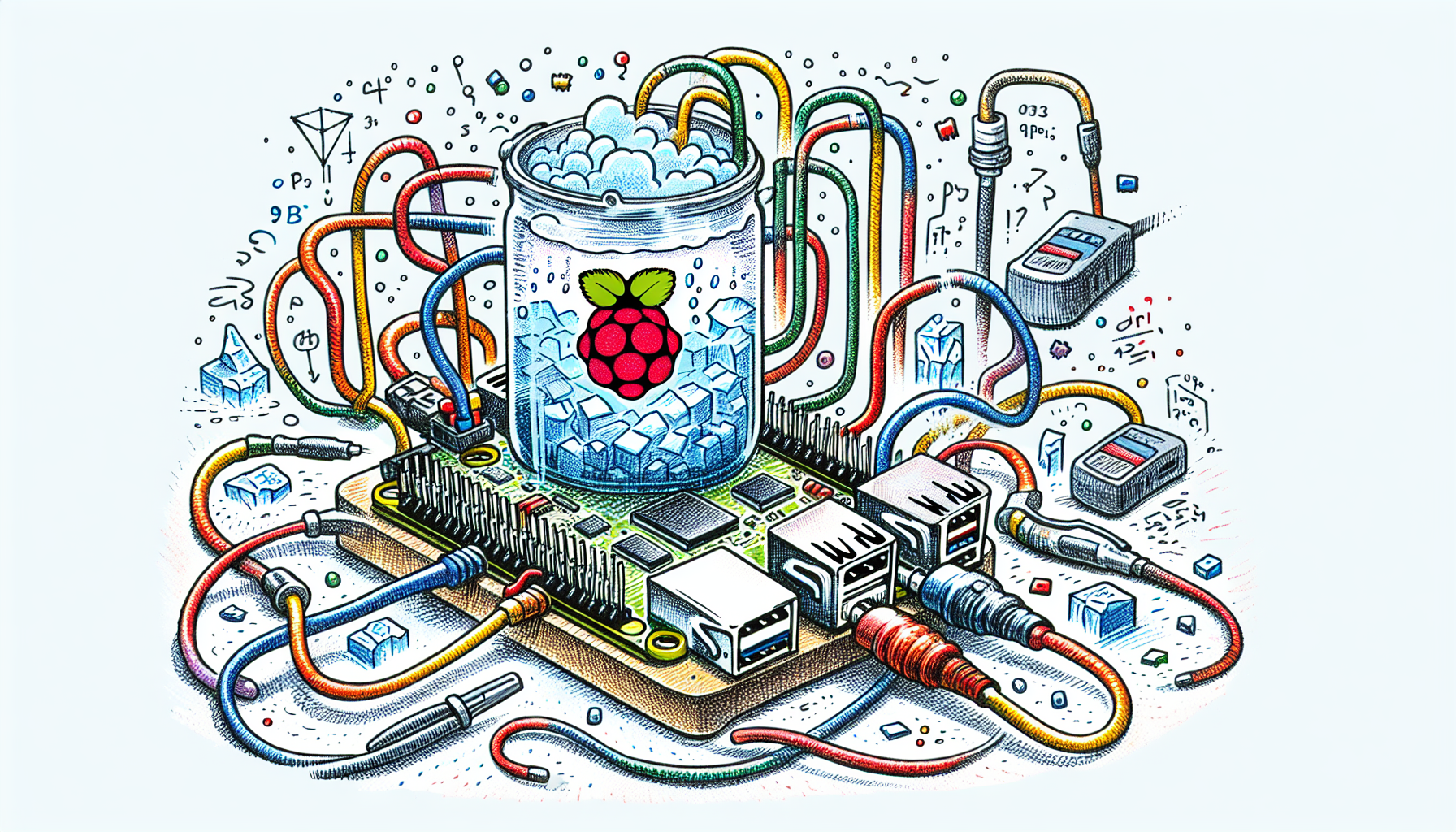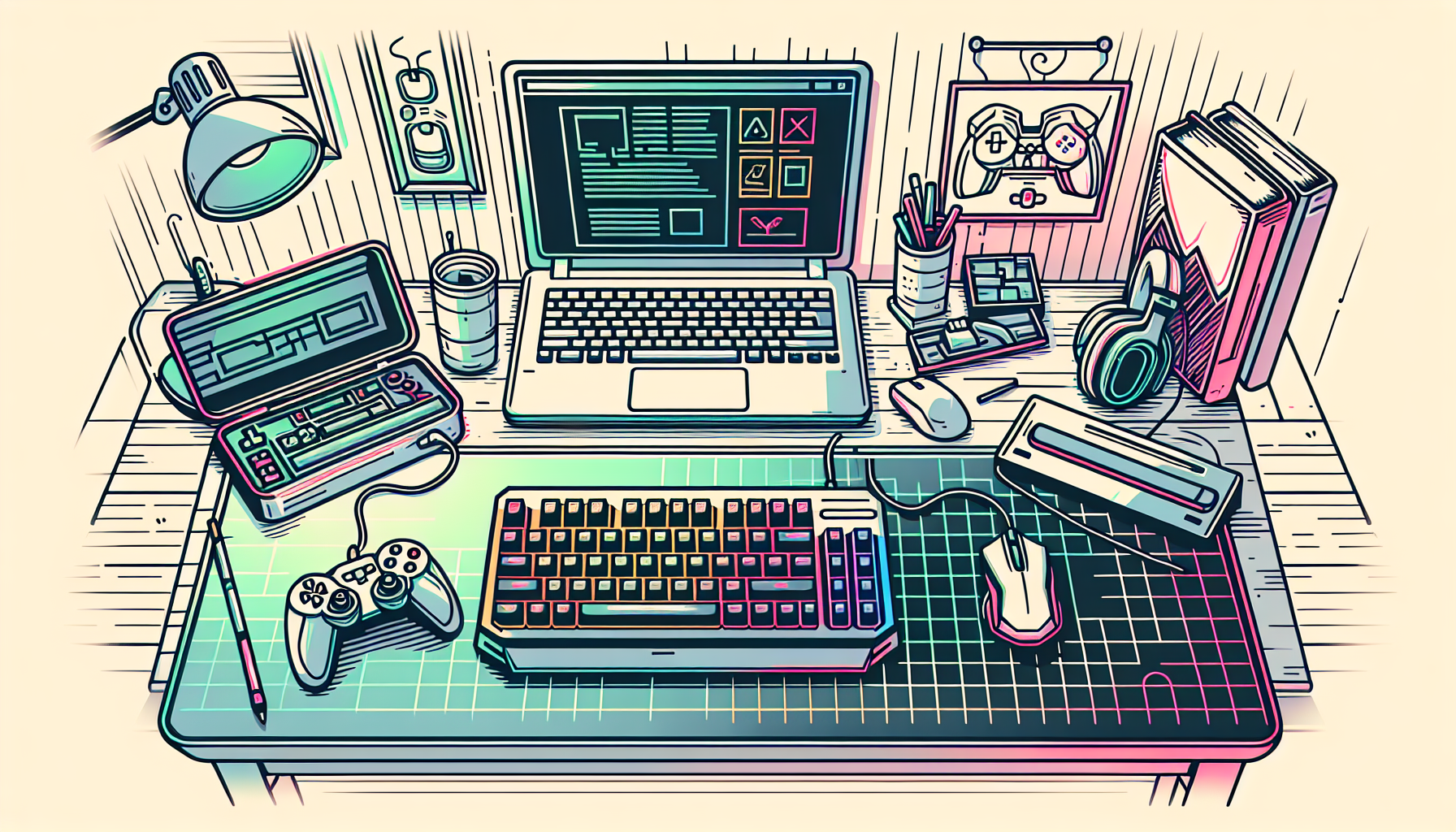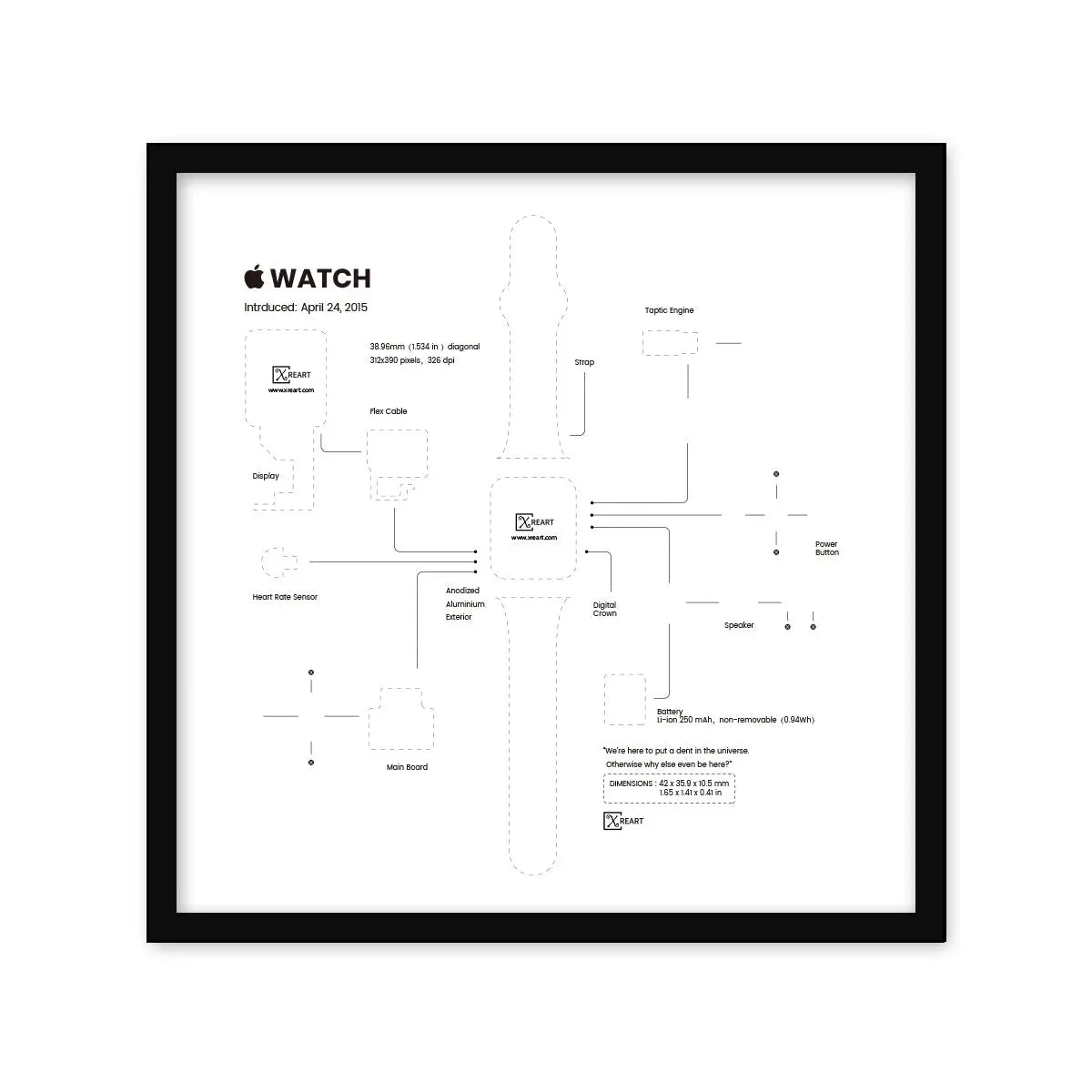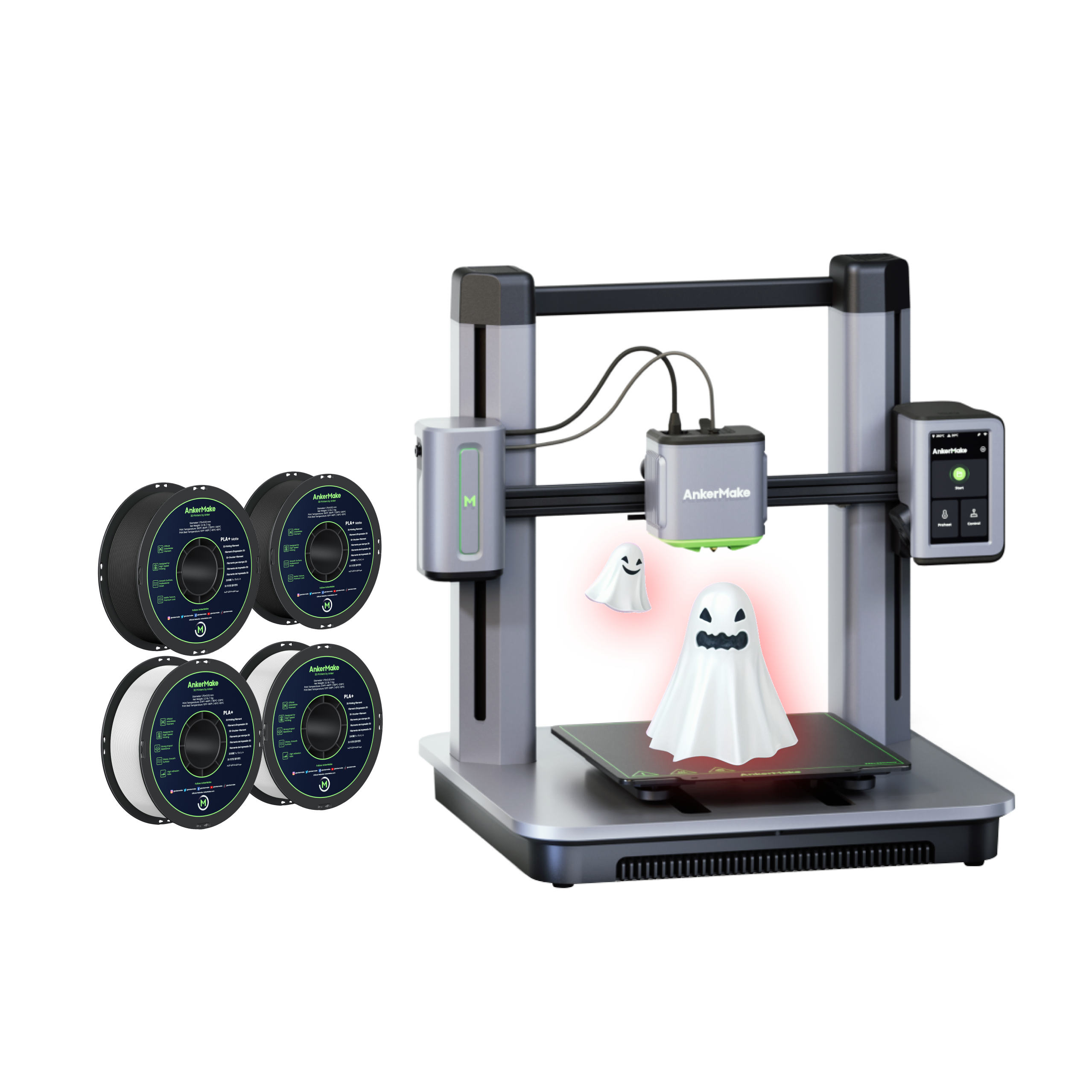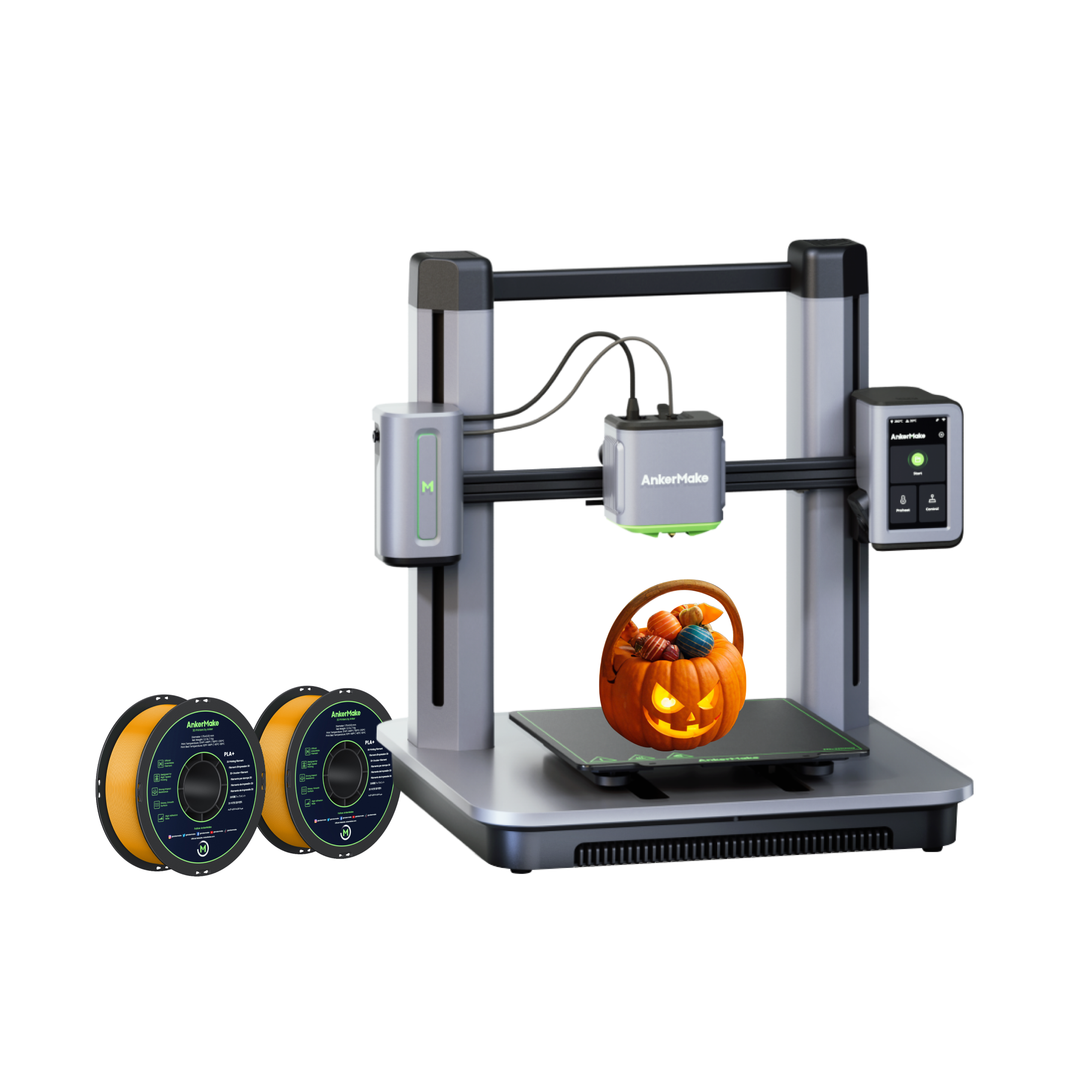Overclocking the Raspberry Pi 5: A Liquid Nitrogen Adventure
Overclocking is an exhilarating way to maximize your gadgets’ capabilities, effectively transforming standard tech projects into something extraordinary. Dive into this intriguing journey of overclocking the Raspberry Pi 5, where we harness the power of liquid nitrogen to achieve jaw-dropping performance results. Prepare for a wild ride through experimentation, potential breakthroughs, and a lot of geeky fun!
Getting to Know the Raspberry Pi 5
Before we embark on this overclocking adventure, let’s familiarize ourselves with the Raspberry Pi 5. This impressive board is a game-changer for hobbyists and professionals alike, featuring a robust CPU architecture and enhanced memory bandwidth that open the door to exciting possibilities for overclocking compared to its predecessors.
Preparing for Overclocking
Choosing the Right Operating System
The first step is selecting the most suitable operating system. The official Raspberry Pi OS is a reliable choice, but for those ramping up performance, applying the NUMA patch can revolutionize your overclocking experience. This modification significantly improves both single-core and multi-core performance, setting the stage for your ambitious overclocking endeavors. For detailed insights on the NUMA patch, check out the main article on Skatterbencher.
Cooling Solutions
Advanced cooling solutions are crucial as we push the Raspberry Pi 5 to its limits. Liquid nitrogen cooling becomes the star of the show, maintaining optimal temperatures and enabling overclocking that might otherwise lead to system failure. Think of it as geeky performance tuning, where maintaining a balance between speed and safety is key.
The Overclocking Process
Initial Tests and Achievements
With the right operating system and cooling solutions in place, we can kick off the overclocking journey. Initial benchmarks reached an impressive 3200 MHz and a Geekbench score of 1000 in single-core and 2000 in multi-core performance, marking noteworthy milestones. However, the quest for higher frequencies brought its own challenges.
Experimentation with Voltage and Temperature
As we pushed further, we encountered the limitations posed by the Power Management Integrated Circuit (PMIC). Despite these challenges, the support from ElmorLabs and their AMPLE-X1 power card allowed us to enhance power delivery, creating new possibilities for overclocking the Raspberry Pi 5.
Crystal Oscillator Modifications
Further experimentation involved swapping out the crystal oscillators and adjusting variable frequency settings. Each tweak demonstrated how precise modifications can have substantial effects on clock speeds and frequency limits, emphasizing the intricate relationship between hardware and performance.
The Results and Findings
Documented Performance Metrics
After extensive testing, we achieved a maximum overclock of 3600 MHz. With significant power came the familiar challenge of frequency walls—inevitable barriers to further progress. The journey revealed critical insights into the complex dynamics of hardware limitations and the persistence required to overcome them.
Reflection on the Experience
Reflecting on the experience of overclocking the Raspberry Pi 5, it’s clear that this venture was not only about achieving numbers but also understanding the underlying technology. The engaging discussions and enthusiastic community surrounding Raspberry Pi greatly enriched this journey, particularly with support from ElmorLabs.
Final Thoughts
In conclusion, my adventure into overclocking the Raspberry Pi 5 proved to be both educational and exhilarating. Whether you’re a tech veteran or just starting, I encourage you to explore your own overclocking projects—your results might surprise you! Share your experiences or pose any questions in the comments below; I’d love to hear about your adventures!
Additional Resources
- Explore more about this endeavor at Skatterbencher.
- Find external resources on Raspberry Pi overclocking and hardware modifications.