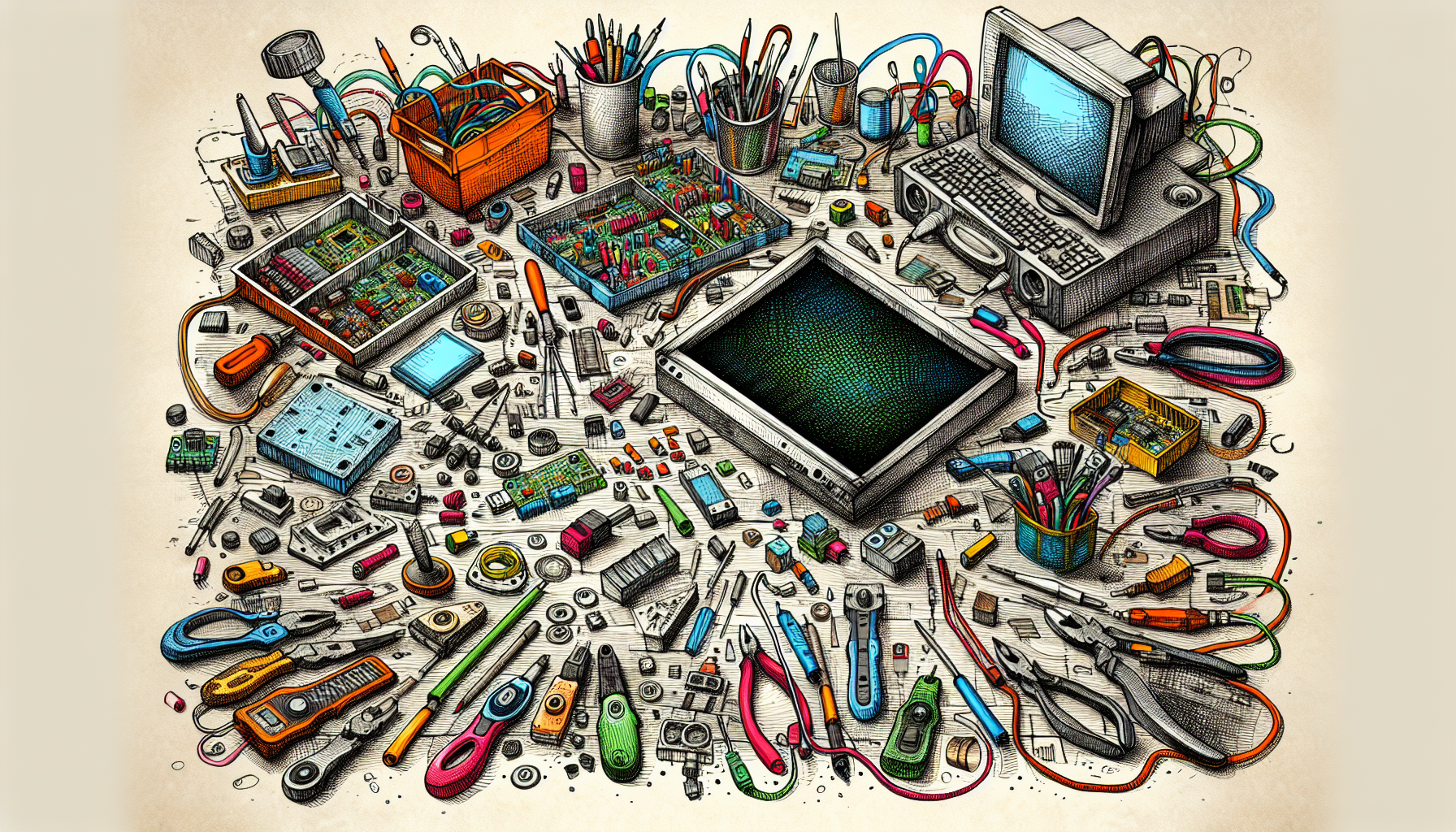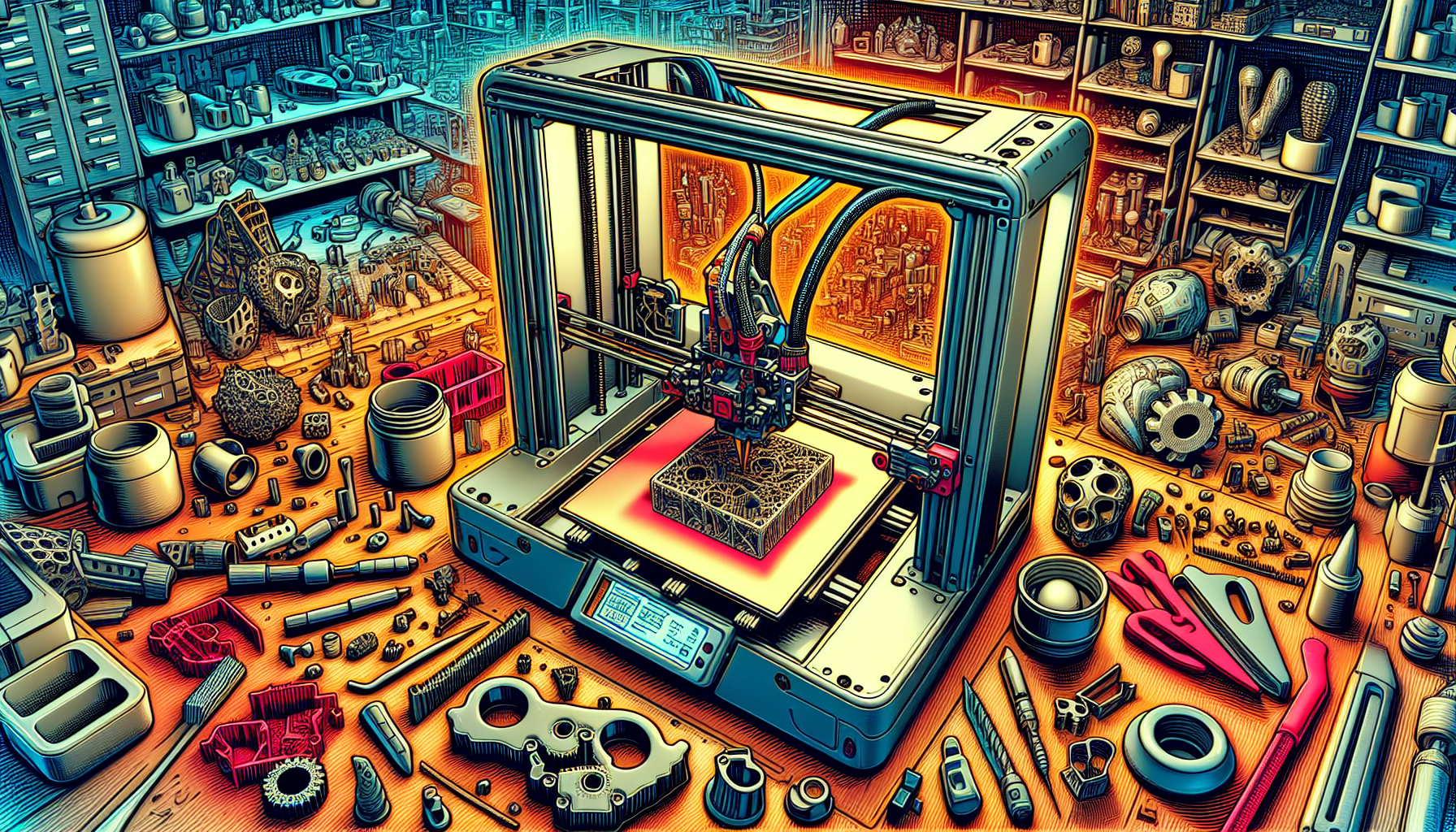As technology continues to evolve, portable monitors have surged in popularity, effortlessly combining functionality with convenience for tech enthusiasts and professionals on the go. But what if you could craft your very own customized portable HDMI monitor tailored specifically to your needs? Building your own monitor is not only a fascinating dive into the world of DIY electronics, but also an opportunity to save some cash and gain a deeper understanding of the tech you use daily. The MG185-FN01, an 18.5-inch IPS display renowned for its Full HD resolution and versatile features, serves as a perfect template for this DIY project. Embarking on this journey lets you customize and build a monitor that fits your requirements, all while taking pleasure in the rewarding experience of constructing it yourself. Now, let’s set the stage for the components needed to bring this project to life.
First and foremost, the HD LCD panel is crucial. Selecting an 18.5-inch IPS display like the MG185-FN01 is essential for that top-notch picture quality we all crave, as this panel will essentially be your canvas. The clarity and vibrancy of the images on this screen are the stuff of tech dreams. Then, let’s talk about the HDMI input board, which acts as a vital connector between your display and various video sources. Without it, your monitor would be, well, a pretty fancy picture frame! It’s like the life source of your creation, connecting you to different devices. Coupled with this is the power supply: think about it—without solid adapters and cables, your project would fizzle out faster than a blown fuse. Ensuring that your power supply is reliable means you can rest assured that your monitor will have the juice it needs. And let’s not forget about the casing materials. Lightweight and durable options are ideal since we are crafting a portable monitor that will go with you everywhere. Gather some HDMI cables and additional connectors that pull everything together; these will form an integral part of the cohesive design you’re aiming for.
Each component plays a critical role in assembling your portable monitor. The HD LCD panel delivers crystal-clear visuals, while the HDMI input board resolves connectivity issues with multiple devices. Think of it as your monitor’s personal assistant, ensuring you can switch from gaming to video conferencing without breaking a sweat. Power supply components, like well-chosen adapters, guarantee that your magic box can keep running smoothly. A sturdy casing offers protection and ease of transport, while those well-sourced cables and connectors pull the whole setup together, forming your tech masterpiece. Each element connects to the next, weaving an elaborate puzzle that reveals itself through your craftsmanship.
Before we jump into the nitty-gritty of assembly, let’s first establish a clean, organized workstation. Having the necessary tools within arm’s reach minimizes errors and sets you up for a successful build. Picture it: screwdrivers glinting in the light, pliers ready for action, and even a soldering kit waiting for its time to shine. As you lay everything out on your workspace, take a moment to savor your materials—this is where the magic will happen, after all. An organized approach will elevate your experience, allowing creativity to flow instead of frustration.
Now, it’s time to assemble your monitor. Start by connecting the HDMI input board to the LCD panel. This step requires a steady hand and a careful eye; securing everything properly with screws or clips is paramount. Don’t rush this step—impatience here can lead to a shaky monitor later on, and who wants that? Once that’s complete, integrate the power supply components, connecting your devices to the power sources. Make sure all connections feel tight and functional; nobody wants loose cables ruining their hard work. Imagine the regret of powering it up only to find it doesn’t work due to a simple oversight!
With those steps secured, gently place your components into the casing. This requires a delicate touch, as everything needs to fit snugly for maximum durability. Remember, this is a portable device, so stability and sturdiness are key. Once assembled, connect it all to a power source and an external device via HDMI. This is the moment you’ve been waiting for! Check the display quality and responsiveness, adjusting as needed to ensure optimal performance. The beauty of this DIY venture is that it’s about your preferences and needs. The sense of accomplishment that washes over you at this moment makes the entire endeavor worthwhile.
So, what can you do with your newly built portable HDMI monitor? Picture this: gaming on the go. Imagine the freedom to enjoy your favorite games from virtually anywhere—a café, a park, or even on a long train ride. Its compact size and Full HD resolution suit gamers needing a seamless experience while away from home. The thought of setting up your monitor in a cozy corner of your favorite coffee shop, dominating in an intense match, is just, well, marvelous!
For professionals, your portable monitor becomes a vital asset for business presentations or lectures. Imagine how impressive it would be to connect it seamlessly to your laptop or another media player to deliver your message with clarity and precision. The impact on your audience is incredible when visuals are crisp and engaging; that’s how you grab attention with your presentation skills!
And let’s not overlook media consumption possibilities; whether binge-watching your favorite series or indulging in a movie marathon, a portable monitor expands your options. Its lightweight and easy-to-handle structure means you can enjoy quality entertainment wherever life leads you. Just think about that spontaneous beach day with your favorite films—breathtaking bliss! The ability to create your cinema outdoors truly elevates any outing.
To ensure you’re getting the optimal performance from your monitor, calibration techniques are key. Adjusting color settings, contrast, and resolution to suit your unique preferences enhances your viewing experience. Regular calibration is crucial; nobody wants a screen that fades or looks off. Keeping that sharp, vibrant display you worked so hard to assemble will become a ritual—imagine it as pampering your creation, ensuring it always looks its best.
When it comes to portability enhancements, keep it light. Use lightweight protective cases to increase comfort during transit and keep your monitor secure. Moreover, consider integrating battery packs or USB-C power solutions for enhanced mobility, truly making it possible to use your monitor anywhere, anytime. Imagine gaming or working without being tethered to an outlet; that’s freedom! The thought of sprawling out on a sun-drenched lawn, laptop and monitor set up beside you, allows for both creativity and productivity wrapped neatly in the same package.
Diving into the DIY world of portable monitors offers a unique and rewarding challenge. The flexibility to personalize your setup expands your tech skills and provides that satisfying feeling of crafting something truly your own. If you’ve recently embarked on making your own portable HDMI monitor, consider sharing your experiences and insights with the community. Every creation adds to the collective knowledge, fueling inspiration for those ready to follow in your footsteps. Let’s build and innovate together!