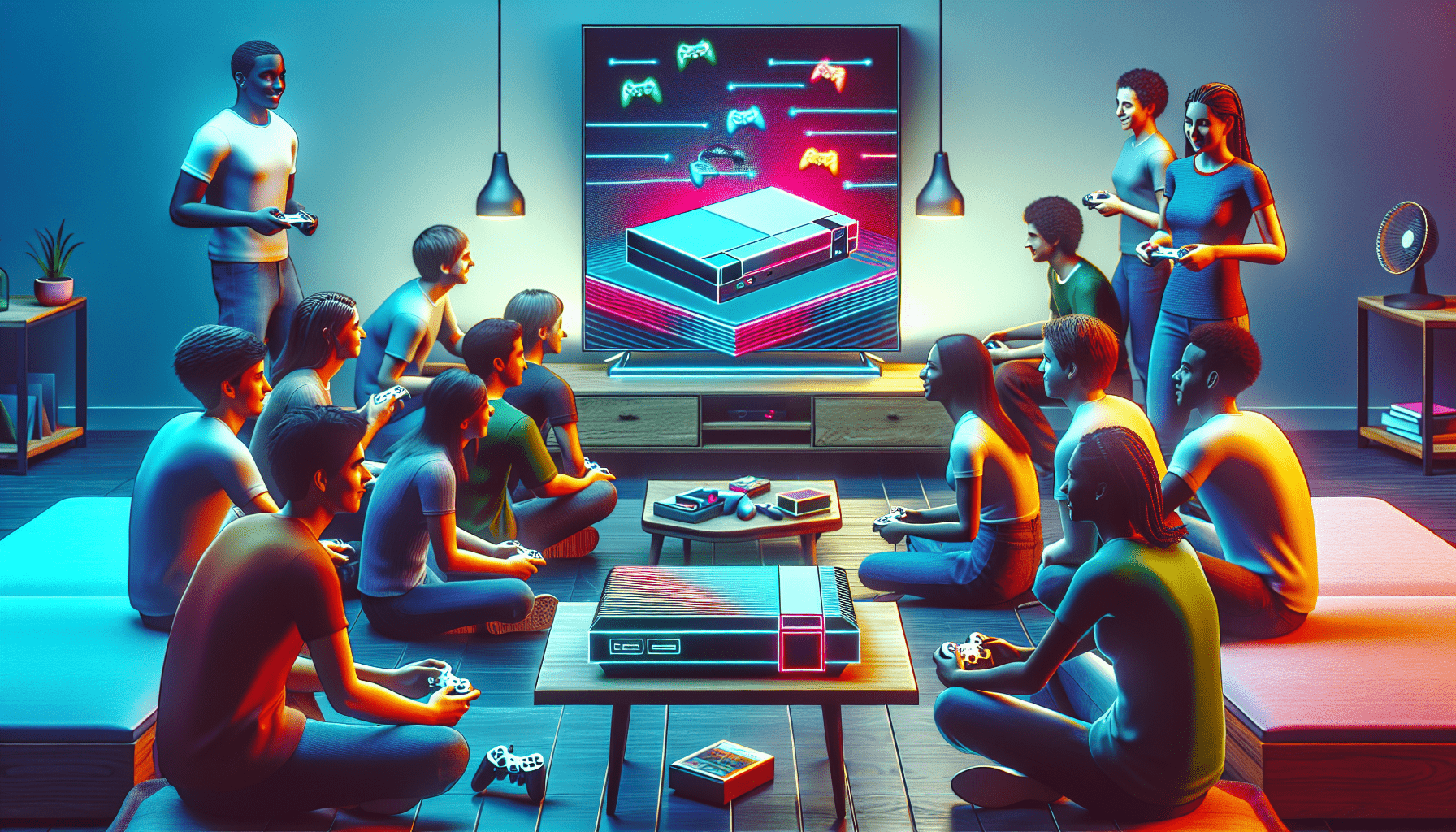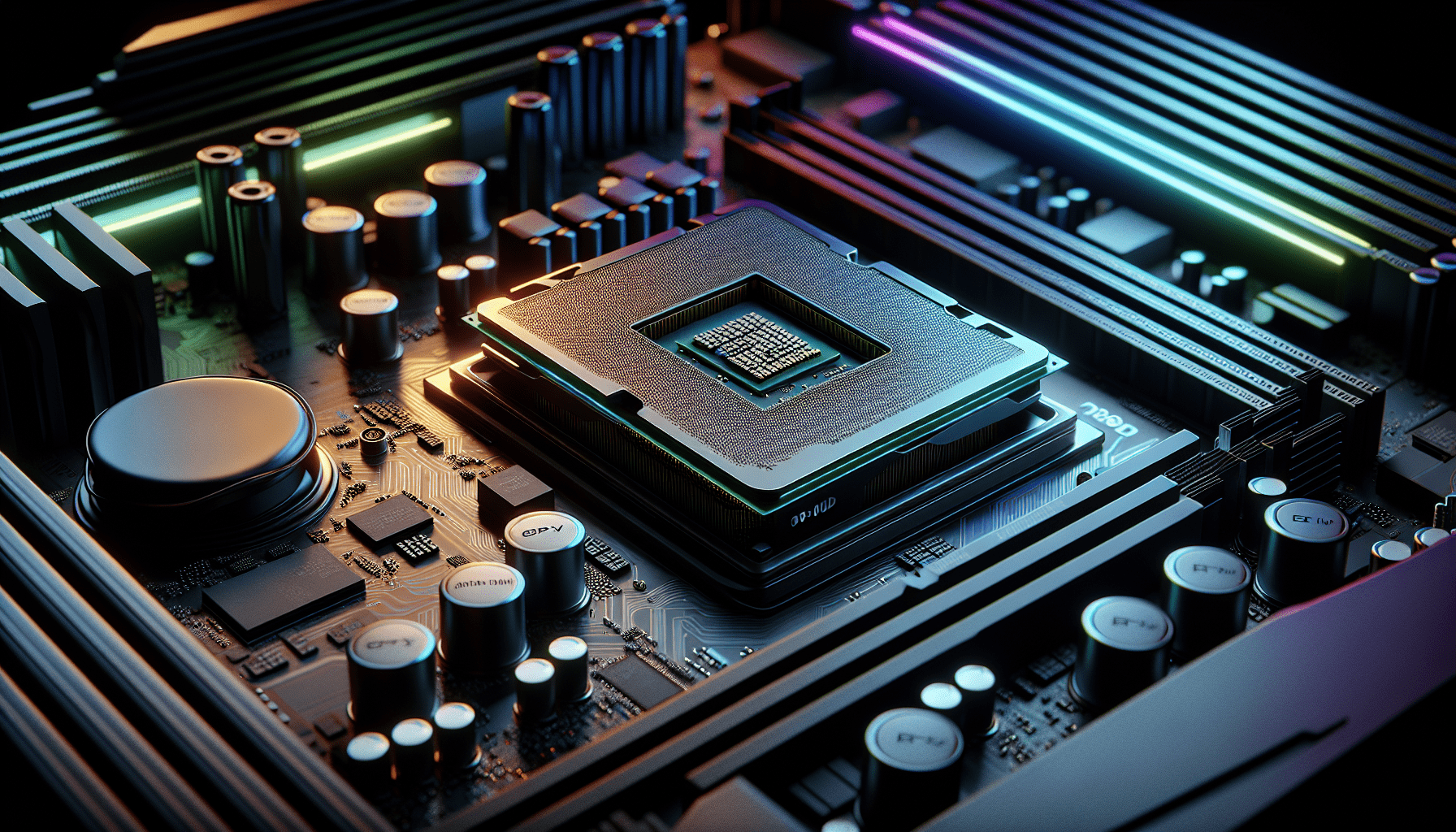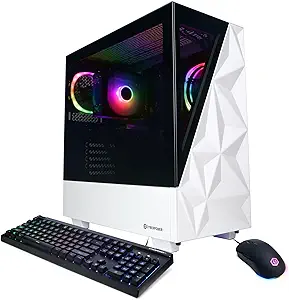As the gaming world continues to evolve, Linux has made substantial strides in carving out a niche for itself among gamers. Once thought of merely as a developer’s playground, it’s increasingly become a platform for playing popular games, all thanks to powerful tools like DXVK. This Vulkan-based translation layer for Direct3D takes center stage in the discussion around compatibility and performance, especially with recent titles like *Warcraft III*. So what exactly is DXVK, and how can it enhance your gaming experience on Linux?
Unpacking DXVK
DXVK is primarily a Vulkan-based translation layer that allows Windows games utilizing Direct3D to run on Linux systems. It supports various Direct3D versions, namely 8, 9, 10, and 11, effectively bridging the gap between Windows-exclusive titles and Linux gamers. To put it simply, DXVK translates Direct3D calls into Vulkan API calls, making it possible for the built-in graphics pipelines of Linux to handle Windows games smoothly.
When you launch a game using DXVK, it seamlessly integrates with Wine, the application that allows Windows programs to run on non-Windows systems. This integration makes it less of a hassle for gamers to get their favorite titles up and running. Instead of wrangling with compatibility issues, DXVK allows for a more straightforward execution path, delivering a smoother gameplay experience.
Why Gamers Love DXVK
The most significant advantage of using DXVK is undoubtedly the performance improvements it brings to the table. Users have reported substantial increases in frame rates, with some benchmarks showcasing performance boosts in various games. Titles like *Doom Eternal*, *The Witcher 3*, and *Shadow of the Tomb Raider* have all benefitted from this enhancement, becoming more playable than ever on Linux systems.
The gaming community hasn’t shied away from sharing their experiences. For instance, players have praised the fluidity of classic games revitalized through DXVK, showcasing remarkable improvements in both frame rates and overall stability. The possibilities appear endless, as numerous Steam users openly discuss their victories and frustrations on forums, creating a vibrant culture around DXVK.
Not All Smooth Sailing
However, it hasn’t been all sunshine and roses. Recently, the newly released *Warcraft III* 2.0 update has drawn attention due to significant performance drops reportedly experienced by players. Many users have taken to GitHub to voice their concerns, with some noting their frame rates plummeting from a staggering 240 FPS to a mere 7 FPS after the update. Such a drastic decline has raised red flags within the community, leading to detailed discussions about the potential impacts of game updates on DXVK’s performance.
As mentioned in user reports, numerous users have documented their experiences, creating a treasure trove of feedback that communicates both the highs and lows of using DXVK with popular titles. The variability in performance also has sparked conversations about the importance of hardware. For instance, users with specific setups, like the AMD Radeon RX 5700XT using Mesa drivers, have reported vastly different experiences, shedding light on the vital role that GPU and driver versions play in the DXVK experience.
Stepping into the DXVK World
For anyone seeking to elevate their gaming sessions on Linux, getting started with DXVK is a straightforward process. First off, you’ll need to install DXVK with a Wine prefix. Here’s a quick guide to help you get going:
- Begin by downloading the latest DXVK release from the DXVK GitHub repository.
- Extract the files and copy the necessary DLLs (d3d11.dll and dxgi.dll) to your game’s directory.
- Set up your Wine prefix with the command:
WINEPREFIX=/path/to/your/wineprefix winecfg. - Once set up, ensure to enable the “Windows 10” setting in the Wine configuration.
Additionally, tools like Steam Play and Lutris can significantly simplify your DXVK installation and setup process. These platforms often have in-built support for DXVK, allowing you to focus more on gaming and less on troubleshooting.
A Thriving Community
The DXVK journey isn’t taken alone. A robust community backs it, with frequent contributions from users eager to share their tools, scripts, and experiences. The DXVK GitHub repository is a hub of activity, filled with issue reports, patches, and enhancements driven by dedicated gamers. Engaging with this community can shed light on troubleshooting tips, performance tweaks, and new developments that may help enhance your overall experience.
For those seeking help or wanting to engage in discussions, various forums and Discord channels are available. Platforms like the WineHQ forums and dedicated Discord servers create spaces for gamers to tackle their DXVK-related queries and share their findings.
Embracing the Future of Linux Gaming
DXVK truly is a game-changer in the Linux gaming landscape. It not only enhances compatibility for a wealth of Windows games but improves their performance considerably. While recent updates have sparked some challenges, the commitment of the community and the ongoing development of DXVK promise a bright future for Linux gamers.
Have you explored DXVK yet? Share your experiences below and let’s continue to enhance our gaming adventures together.