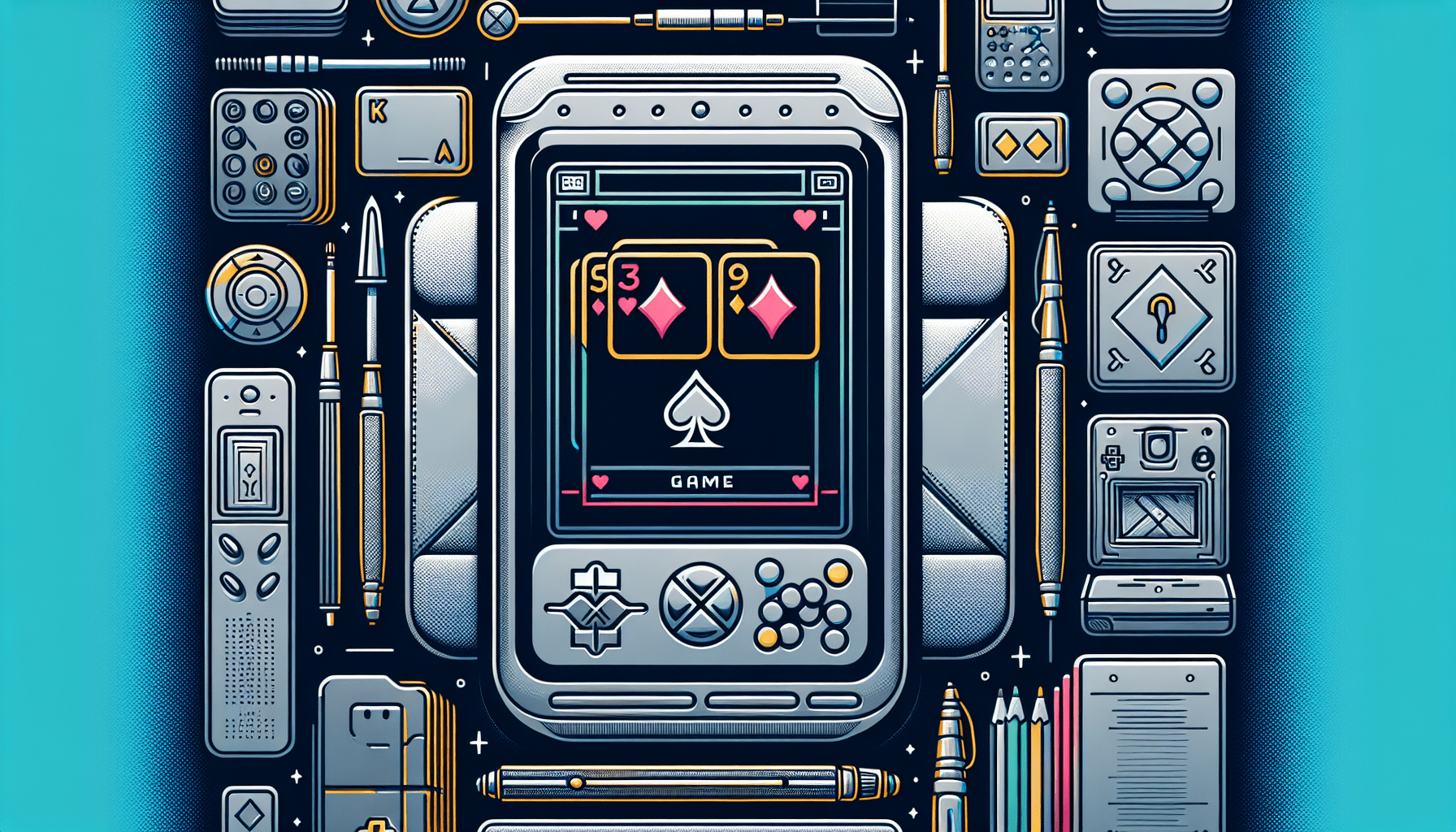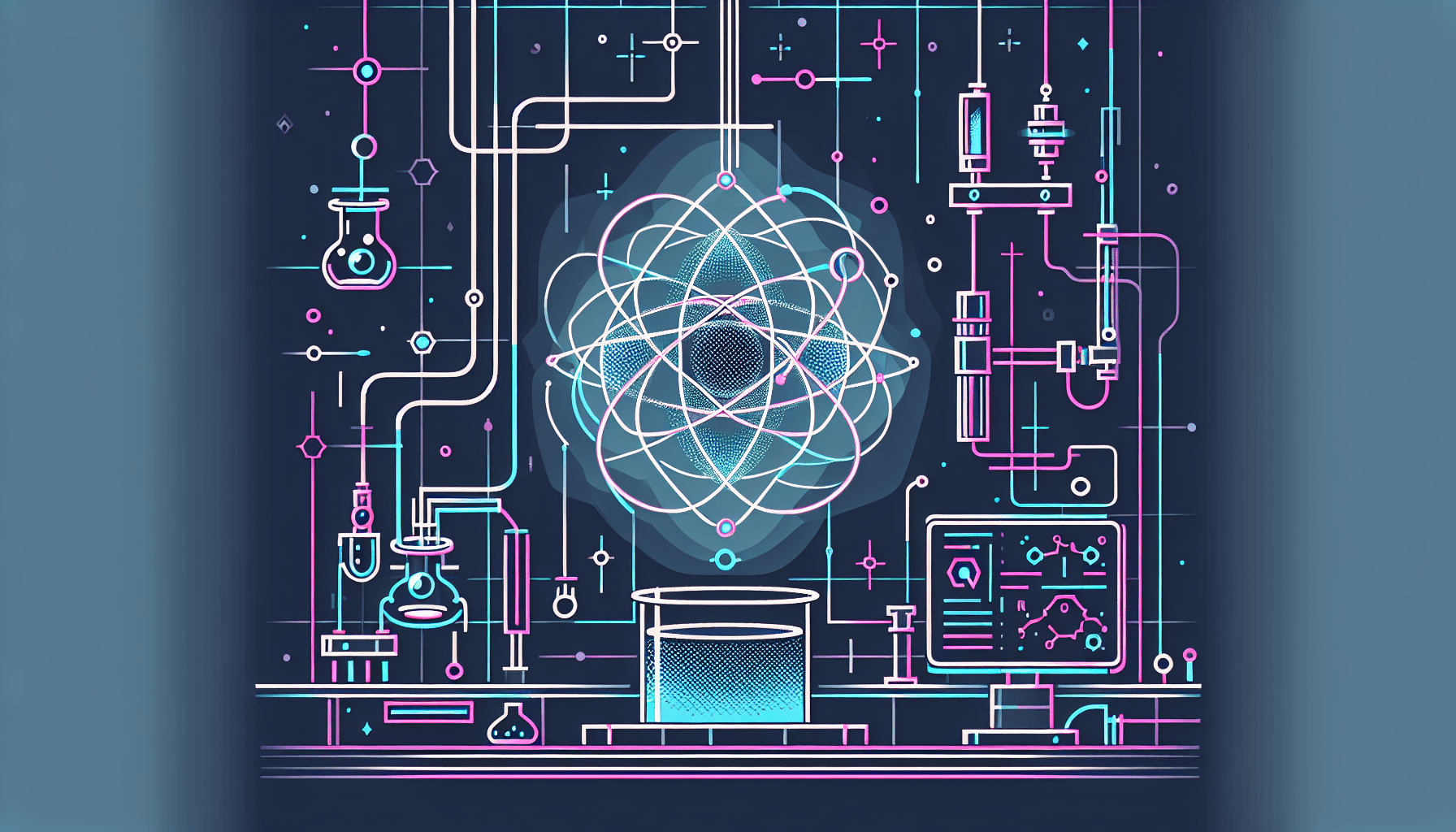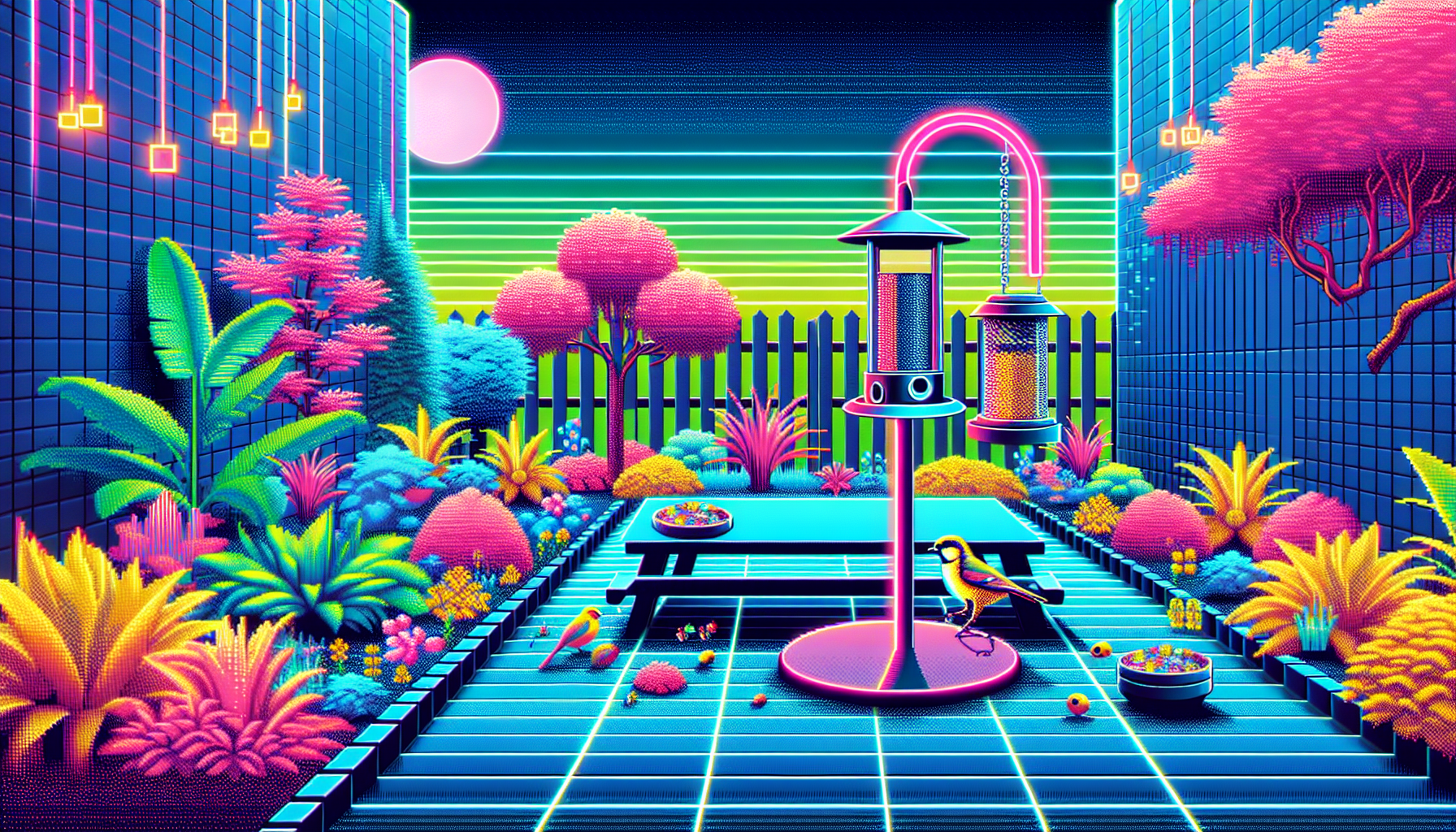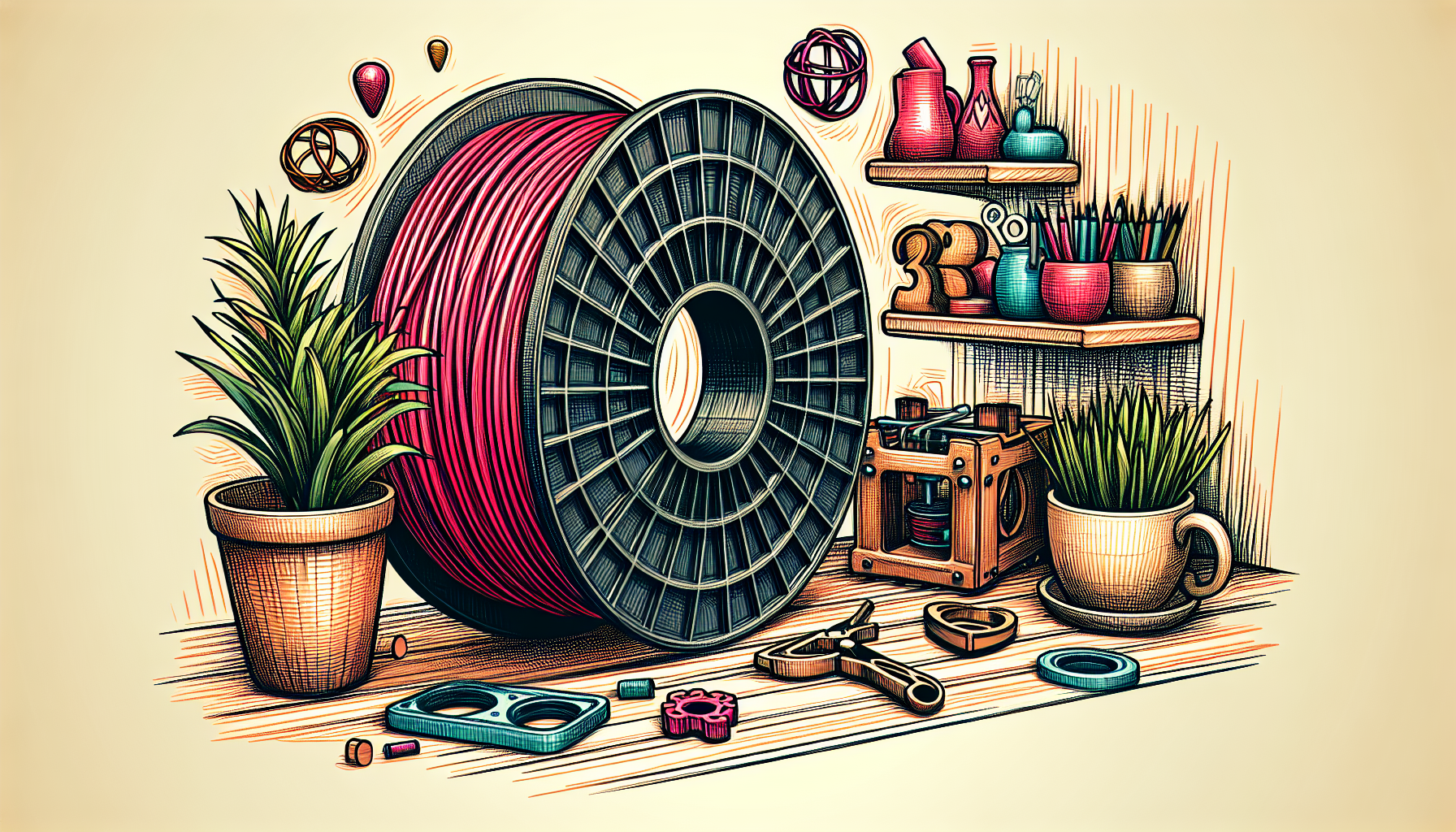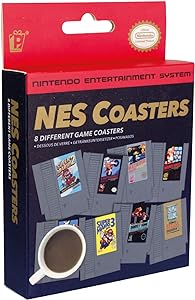Reimagining Classics: Crafting Solitaire for the Nintendo E-Reader
Ever thought about the challenges of cramming a game into the tiniest of spaces? That’s exactly what I set out to do with the Nintendo E-Reader. This quirky handheld peripheral for the Game Boy Advance may have slipped into obscurity, yet it holds a special place in the hearts of retro enthusiasts. I took on the challenge to fit a fully functional version of Solitaire onto a single E-Reader card, and let me tell you, it was a wild ride.
What is the Nintendo E-Reader?
The Nintendo E-Reader was introduced in 2002 as a unique add-on for the Game Boy Advance, designed to read cards embedded with dot codes that contained game data and additional content. While it promised a world of possibilities ranging from new games to downloadable mini-apps, it didn’t quite catch fire in the market. Despite its cool concept, commercial performance was lackluster, and the E-Reader faded into the annals of gaming history, overshadowed by its more successful contemporaries.
The Project: Creating Solitaire for the E-Reader
This project sparked from a wild mix of nostalgia and challenge. I wanted to breathe new life into the E-Reader, and what better way than by bringing an iconic game like Solitaire to this retro tech? The version I developed fits neatly onto a single E-Reader card, complete with all the features you’d expect. Curious to snag a copy? Take a look at the cards available at retrodotcards.com.
Technical Challenges and Solutions
Tools and Resources for Development
Embarking on this journey required lots of research and experimentation. I leaned on invaluable resources from game developers like Tim Schuerewegen and CaitSith2, who paved the way for indie developers like myself. The community’s shared knowledge on archival sites proved essential, turning a daunting task into a more achievable goal.
Development Process
When it came to coding, I chose z80 assembly, which was crucial for keeping the application size small—maximum size for E-Reader apps is about 2KB, remember? That was a hard limit I had to navigate with precision. The project utilized the ERAPI API, a resource I leaned on when weaving my solitary tapestry.
Debugging Difficulties
Ah, debugging, my old nemesis. Working with z80 has its share of pitfalls, especially given that the E-Reader’s emulator doesn’t offer straightforward debugging methods. However, necessity is the mother of invention. I created a custom debugging application based on existing tools, turning those challenges into stepping stones.
Game Graphics and Performance Considerations
Creating graphics for the E-Reader was no cakewalk. With hardware limitations being a constant worry, I had to devise ways to render the Solitaire playfield effectively. A careful balance had to be struck between aesthetics and performance, especially considering memory limitations. Optimization became my mantra, and squeezing out every byte felt like an art form.
Future Projects and Aspirations
This experience has left me energized for what’s coming next. I’m already brainstorming new E-Reader applications and dream of collaborating with other devs to create something fantastic. Engaging with the community is key, so be sure to check out my subreddit and follow my Bluesky profile for updates.
Recapping the Adventure
In wrapping this all up, developing a classic game for a retro platform has been both challenging and rewarding. It’s a testament to how innovative thinking can revitalize forgotten tech while connecting us to our gaming roots. Don’t shy away from experimenting with retro hardware and indie development; after all, the challenge can be part of the fun, right?
Join the Conversation
I’d love to hear your thoughts on this project and any experiences you have with retro gaming or development. Hit me up on my subreddit and let’s keep this dialogue going. Here’s to the future of indie projects and the magic of retro tech!