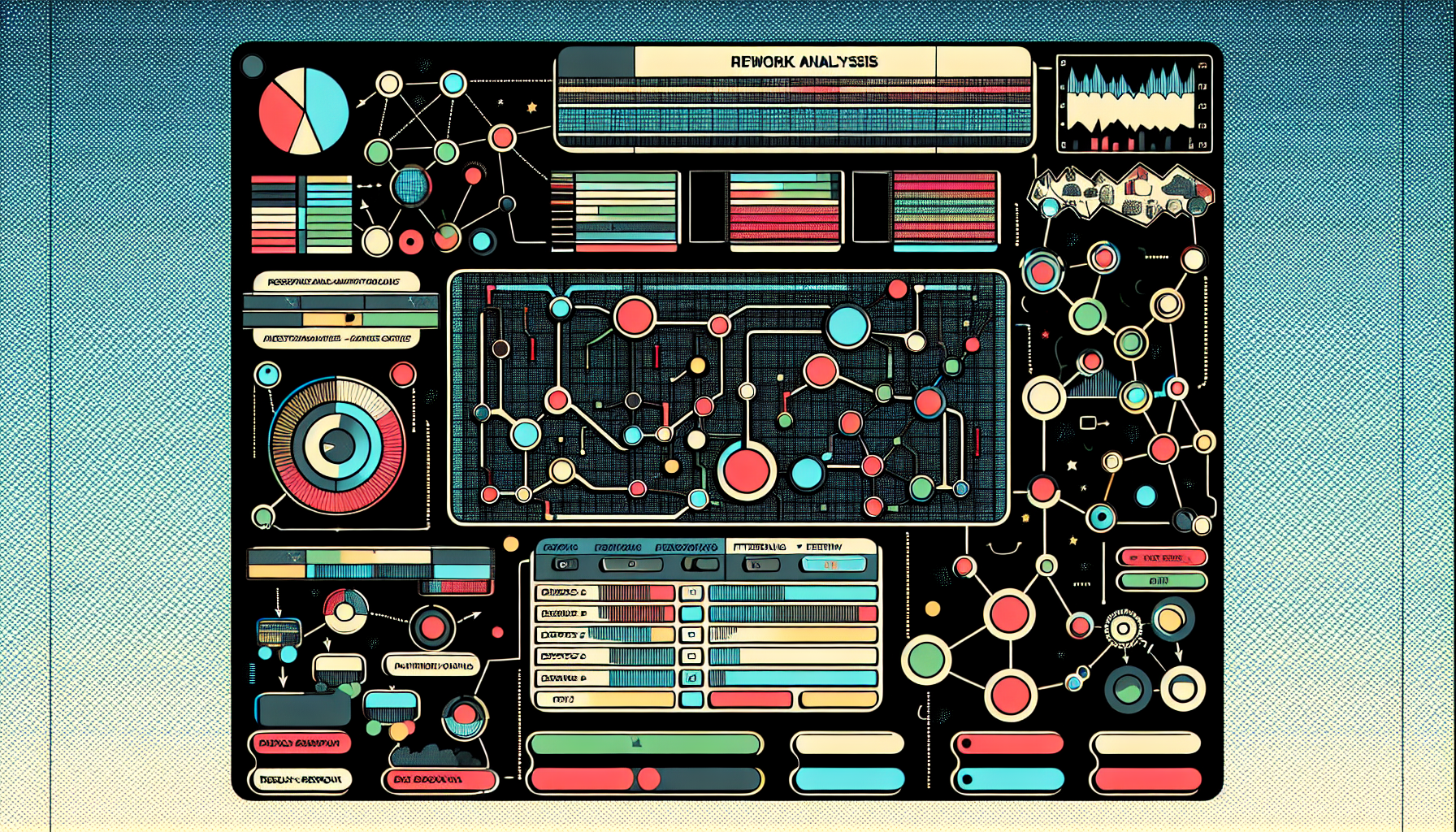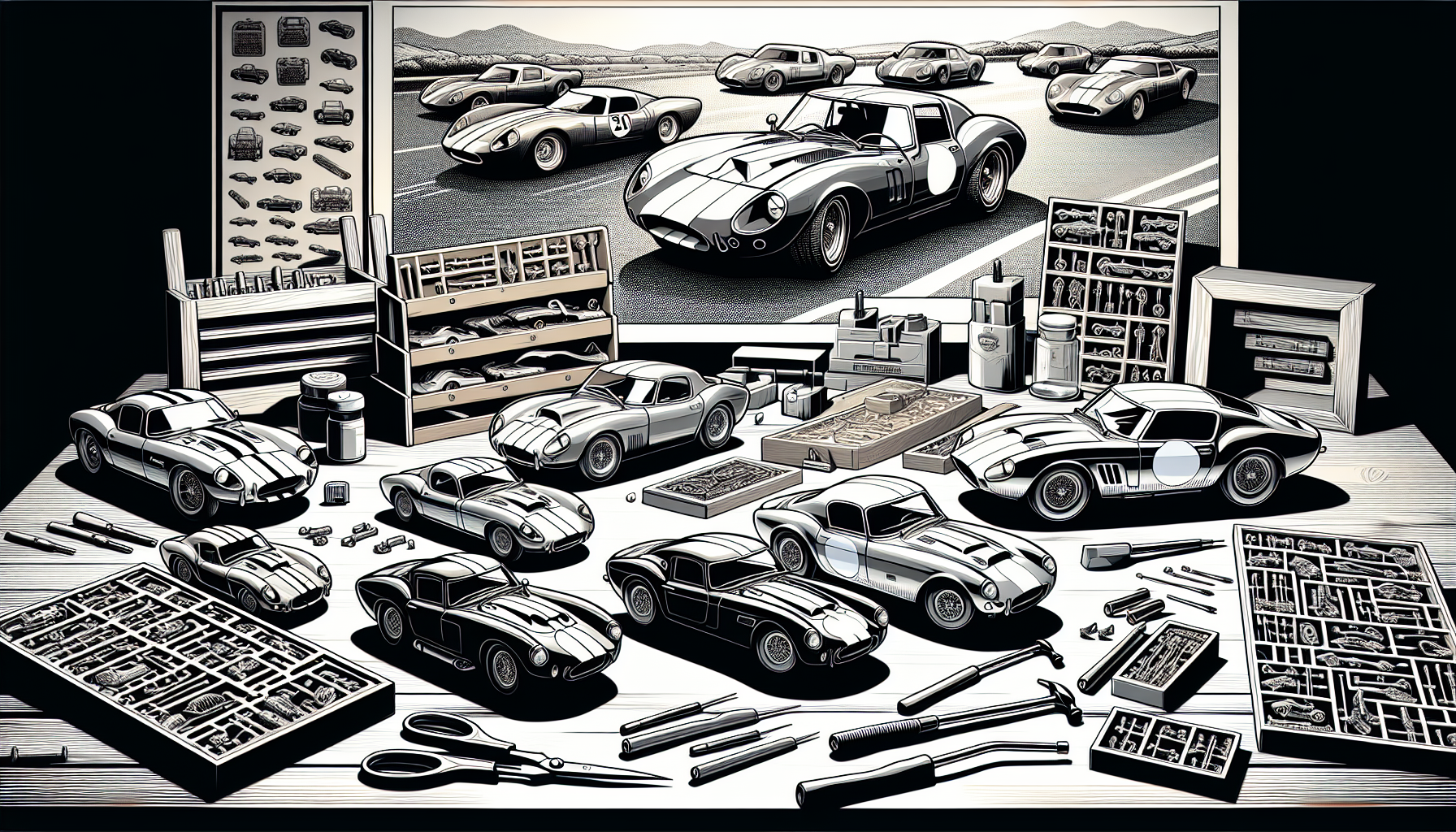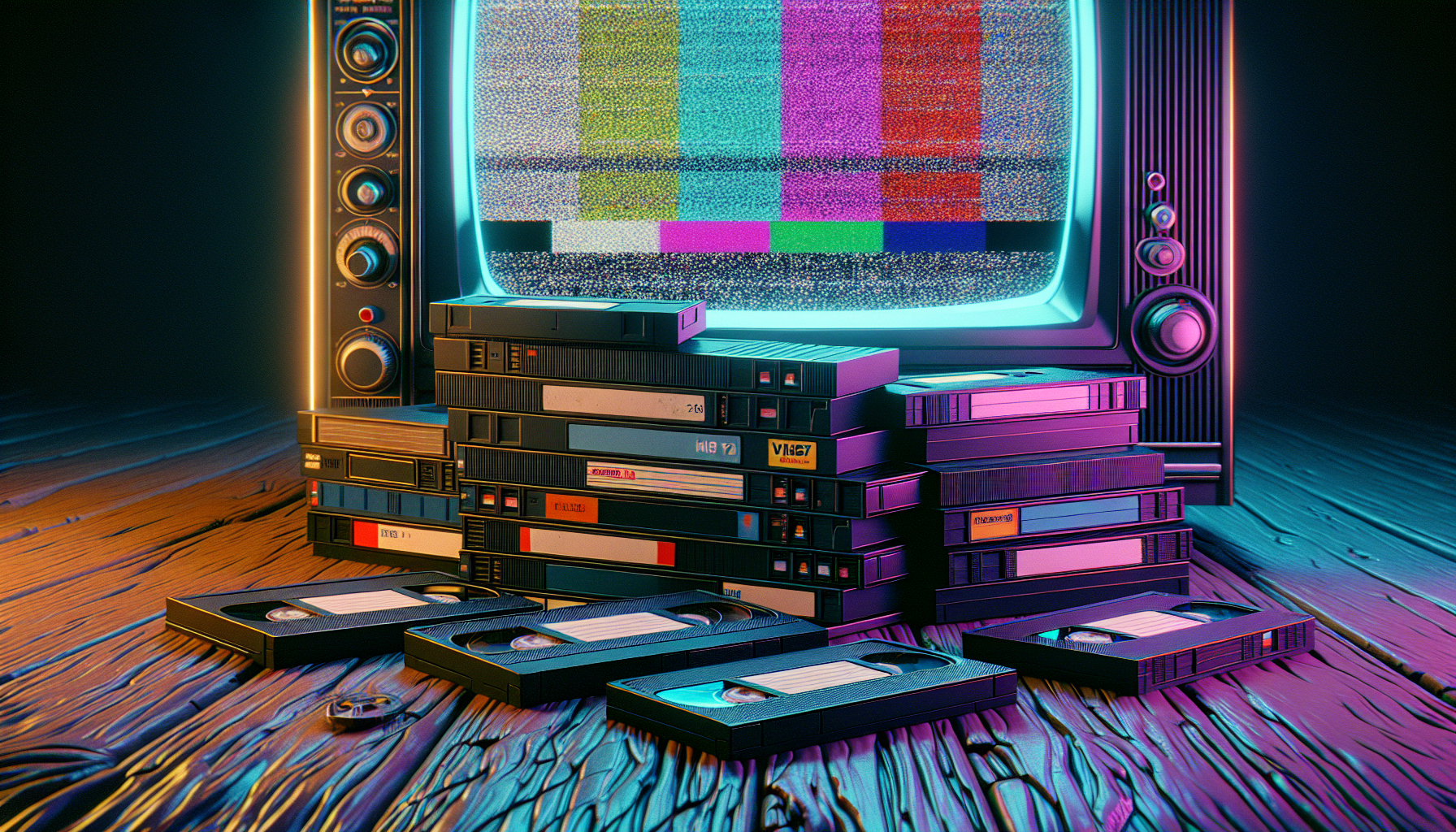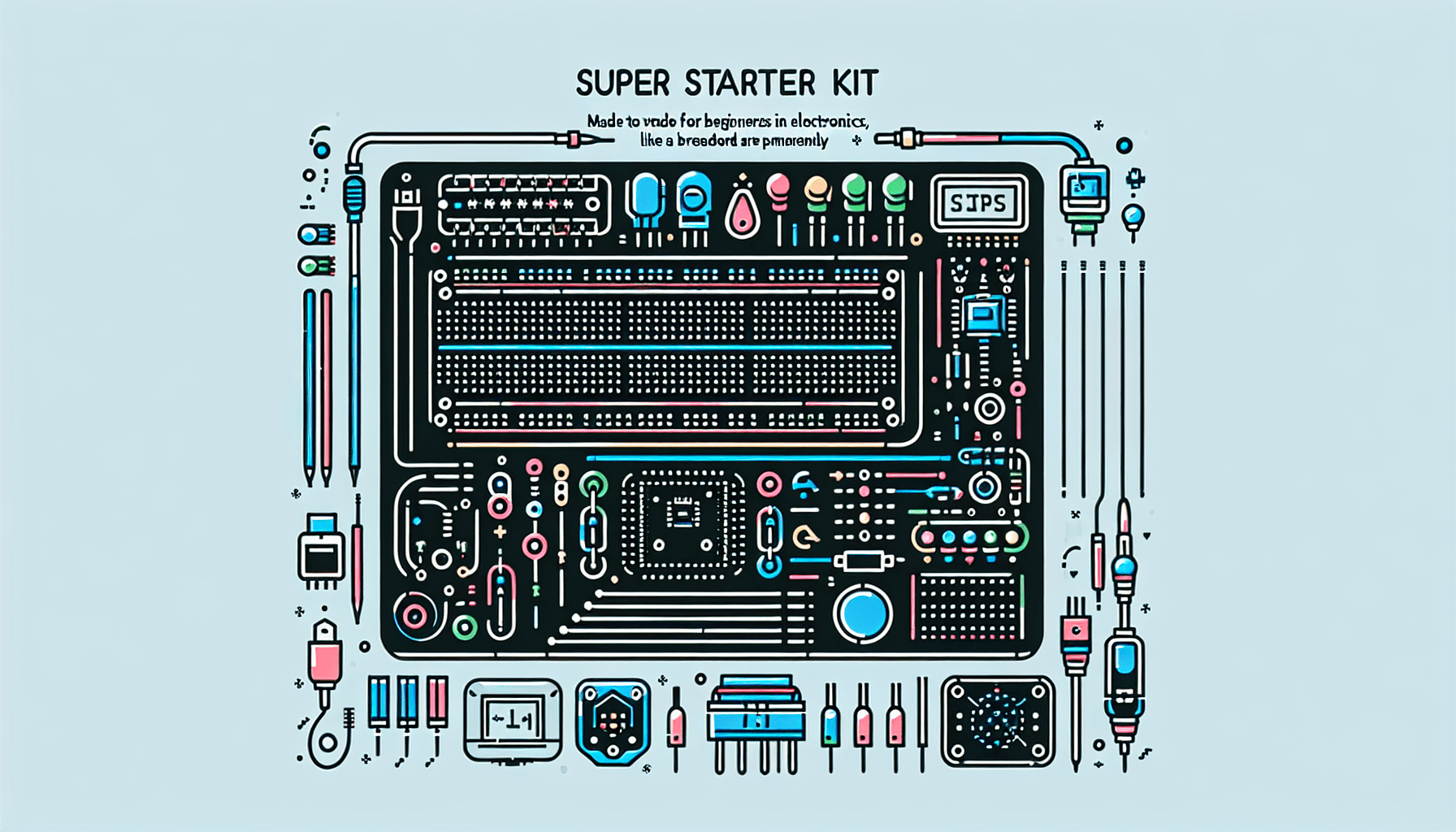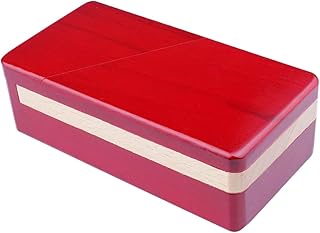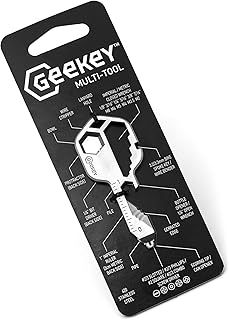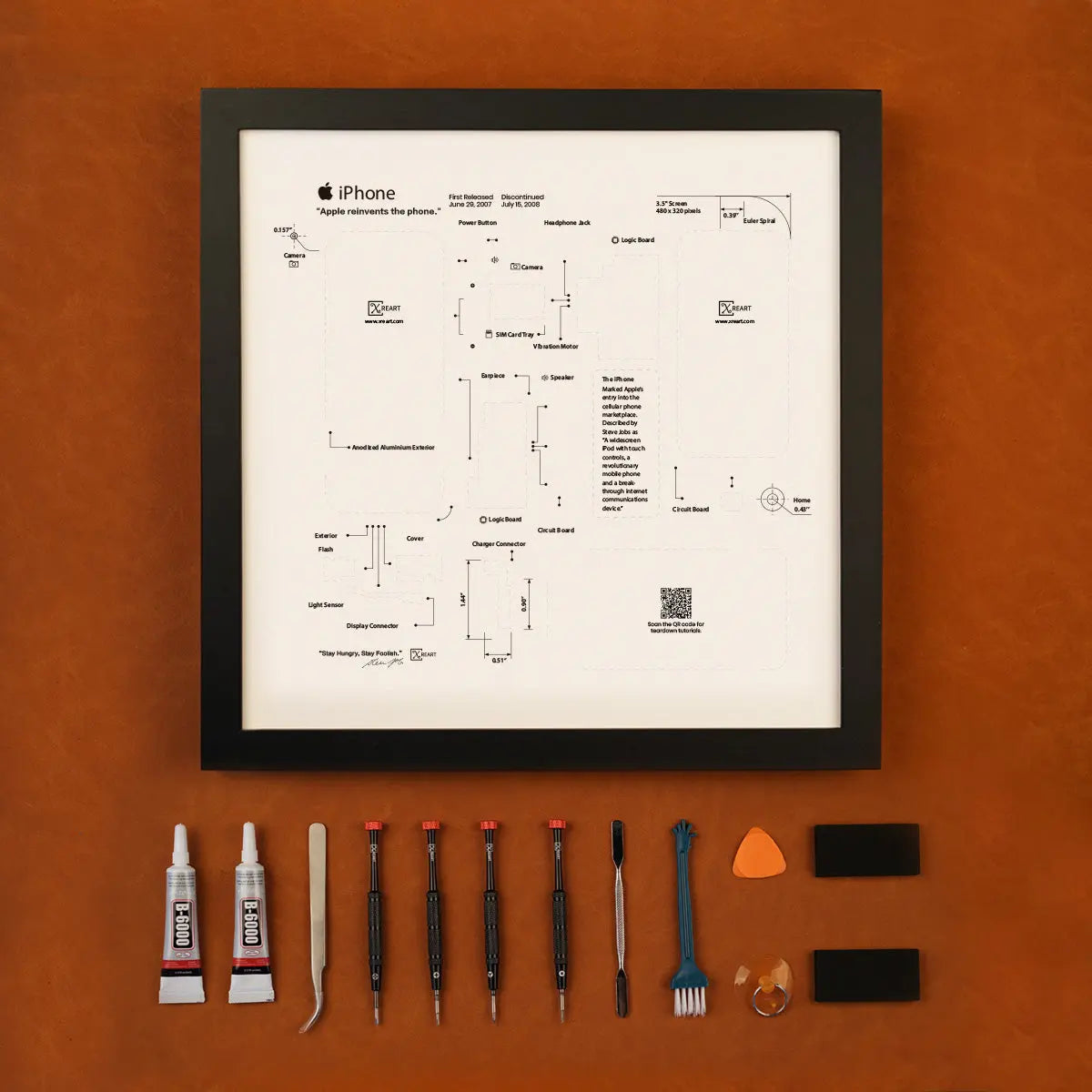Revolutionizing Network Troubleshooting with Kyanos and eBPF Technology
Imagine a world where network troubleshooting is as seamless as running a script. Enter eBPF technology, a game-changer that’s already making waves in the networking community. It’s about to get even more exciting with Kyanos, an innovative eBPF-based tool that promises to redefine how we monitor and diagnose network issues.
What is eBPF?
eBPF stands for Extended Berkeley Packet Filter, an ingenious piece of technology that allows developers to run sandboxed programs within the Linux kernel. Originally conceived to break the traditional constraints of packet filtering, eBPF has evolved into a versatile solution capable of reshaping network diagnostics and performance monitoring. Unlike traditional methods that usually involve higher overhead or limited functionality, eBPF integrates directly within the kernel. This means it can analyze and respond to data in real-time without compromising system performance.
How Kyanos Utilizes eBPF
Kyanos serves as a powerful application of eBPF in the realm of network troubleshooting. By leveraging the unique capabilities of eBPF, Kyanos enables real-time insights into network operations. It captures and analyzes various types of requests, including HTTP traffic, Redis commands, and MySQL queries, providing a rich tapestry of data that can be visualized and assessed. This allows engineers to pinpoint issues much faster than ever before.
Key Features of Kyanos
Powerful Traffic Filtering
Kyanos offers impressive traffic filtering options that allow you to drill down right to the core of what’s happening in your networks. Users can filter traffic based on various identifiers such as process IDs and container IDs. Imagine this command: kyanos watch --pids <PID>, allowing you to see traffic specifically related to a process, giving you unprecedented focus on your troubleshooting efforts.
Advanced Analysis Capabilities
One of the highlights of Kyanos is its ability to analyze and aggregate packet metrics efficiently. By comparing Kyanos with traditional tools like tcpdump, it’s easy to note the enhanced capabilities offered. Kyanos simplifies the task of identifying bottlenecks and high bandwidth usage through an intuitive interface, saving users countless hours of digging through logs. An example command like kyanos stat http --bigresp lets you quickly fetch large response sizes, honing your focus on problematic areas.
In-Depth Kernel-Level Latency Details
Latency can often be a silent killer in performance; it creeps in unnoticed, significantly affecting user experience. Kyanos allows users to visualize request-response flows at the kernel level. This means tracking down slow queries becomes a simple task, as users can see exactly how long requests take from arrival to processing. With the capability to observe requests at such a deep level, diagnosing and resolving issues is less of a guessing game.
Advantages of Using Kyanos
Lightweight and dependency-free, Kyanos shines with its minimalistic design. It operates using a single binary file, making installation a breeze and eliminating the clutter usually associated with heavy applications. Additionally, Kyanos features automated SSL traffic decryption. This means even encrypted traffic can be inspected without any additional hassle.
The command-line interface is user-friendly, making it accessible for both seasoned professionals and newcomers alike. This combination of simplicity and power makes Kyanos a compelling choice for network teams everywhere.
Use Cases for Kyanos
When it comes to practical applications, Kyanos truly shines. Whether it’s during peak bandwidth consumption analysis or the troubleshooting of complex network issues, Kyanos equips users with the tools they need. Picture a scenario where high bandwidth usage is causing significant slowdowns. Instead of complex setups and multi-tool integrations, Kyanos allows quick diagnostics, streamlining the process and revealing insights into the root causes of high traffic.
How to Install and Get Started with Kyanos
Ready to dive in? Installing Kyanos is straightforward. First, ensure your kernel version meets the requirement; you need at least version 3.10 or 4.14 and above. Download the necessary files and simply run the command to unpack the tool: tar xvf kyanos_vx.x.x_linux_x86.tar.gz. To start monitoring, the command is equally simple: kyanos watch.
Final Thoughts
In a digital landscape where quick and efficient network troubleshooting is paramount, Kyanos presents an exciting opportunity for IT teams. Harnessing the power of eBPF, it opens new doors for real-time insights and diagnostics. Whether you’re a network admin or a developer, exploring Kyanos could radically transform the way you manage network performance. Dive into Kyanos today, and become part of a larger community that’s driving innovation in network management.
Join the Community
Interested in contributing to the development of Kyanos? Check out the Kyanos GitHub Repository for more information. Your input could help shape the future of this powerful tool!