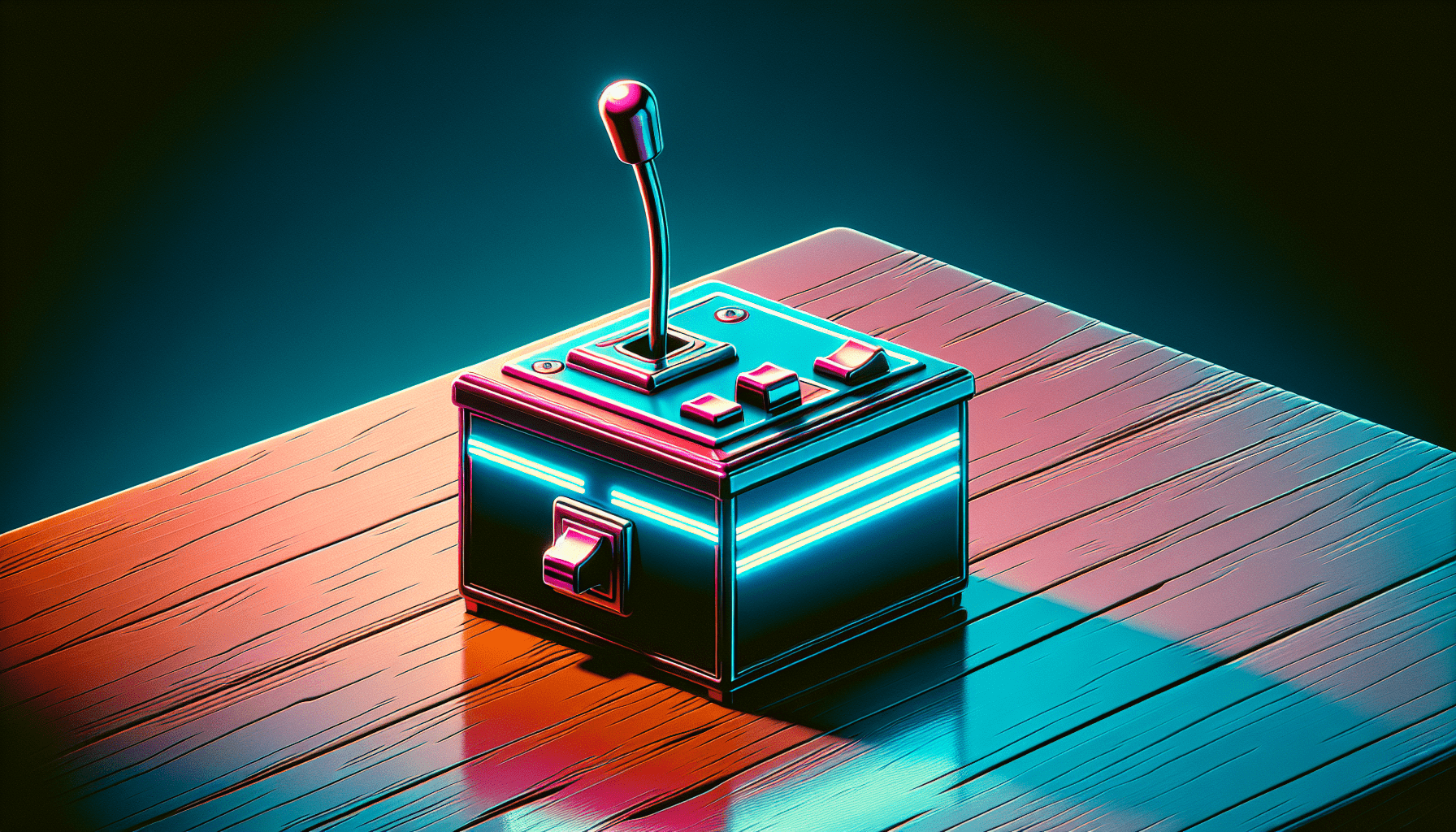The evolution of our workspaces has shifted dramatically in recent years, especially as remote work has become the norm for many. This shift has brought about a heightened awareness of ergonomics, the science of designing work environments to fit the user’s needs. The more ergonomic our setups, the more we can enhance both health and productivity. It’s not merely about comfort, but about creating a sustainable environment that supports long-term well-being.

Understanding ergonomics in the context of a home office goes beyond just the design of furniture. It involves addressing common issues that many encounter while working from non-traditional workspaces. These issues include back strain from improper seating, eye strain from poorly positioned screens, and wrist pain from incessant typing at non-ergonomic angles. Addressing these concerns proactively can prevent long-term discomfort and damage that accumulate over time.
The Road to Ergonomic Bliss
From Pain to Productivity
Like many remote workers, I embarked on my ergonomic journey out of necessity. Initial signs of discomfort emerged slowly, eventually crescendoing into nerve pain that shot through my arms after using my laptop on my lap, even for just short stints. This painful lesson ignited a quest for a battle-ready workstation where comfort and productivity would reign supreme. I soon discovered that ergonomic adjustments weren’t just beneficial; they were essential for maintaining both my health and efficiency.
Crafting the Perfect Workspace
The path to establishing the right ergonomics in my home office led me through various prototypes that I crafted myself. Each iteration brought its own challenges and revelations regarding both form and function. The first attempt felt like a test of my patience.
- Prototype 1: Chonky Tray – My initial solution involved a hefty tray serving as a makeshift desk. While it accomplished the basic function of holding my laptop, it proved cumbersome and lacked the adaptability I needed, ultimately becoming more of a physical challenge than an effective workstation.
- Prototype 2: Luggable in Backpack – Seeking greater mobility, I created a portable setup that could fit into my backpack. While the increased convenience was welcome, the hassle of repeatedly setting it up every time I wanted to work created frequent frustrations.
- Prototype 3: Fabric Hinges – My third attempt introduced some flexibility with fabric hinges to allow for adjustments. Although this was an improvement, it still fell short, especially during long work sessions.
- Latest Iteration: Tray.One – Finally, I discovered Tray.One, which resonated deeply with my requirements. It was lightweight, ergonomic, and versatile, seamlessly fitting into various environments while elevating my work experience to new heights of comfort.
Unique Experiences from My Fellow Ergonomic Adventurers
Setups from Every Corner
As I connected with fellow remote workers, I discovered a vibrant tapestry of ergonomic setups that reflect individual needs and creative solutions. For instance, one colleague ingeniously crafted a standing desk using stacked books, showcasing how personal style melds with necessity. Another friend swore by mechanical keyboards molded to the natural shape of hands, claiming they alleviated wrist strain during those marathon coding sessions. These unique approaches not only sparked inspiration but also served as a collective reminder of our shared challenges.
Amid these experiences, humorous anecdotes also emerged in unexpected ways. I vividly recall a friend who tackled wrist discomfort with a superhero-themed wrist brace. Not only did the brace alleviate his pain, but it also became a lively conversation starter during our virtual meetings—a delightful blend of necessity and fun that brightened up our discussions.
Wisdom from the Community
Engaging with others about ergonomic setups often leads to unexpected conversations and valuable insights. Whether you’re a seasoned remote work veteran or just beginning to forge your own home office, these exchanges create a collaborative community where knowledge flourishes. Recently, a fellow remote worker shared, “There is no better conversation starter than this thing among remote workers.” This simple reflection encapsulated the importance of sharing tailored tips and innovative solutions while navigating the challenges of remote work together.
Your Guide to Curating an Ideal Ergonomic Home Office
Looking to refine your workspace? Here are some reliable ergonomic products that have proven useful:
- Mechanical Keyboards: Dive into the world of split or curved keyboards that align with natural hand positions. Such designs dramatically reduce strain during extended typing sessions, turning your work experience into one of ease and flow.
- Mouse Alternatives: Consider options like vertical mice or trackball devices—tools that alleviate wrist strain while enhancing accuracy and efficiency in your tasks.
- Laptop Stands: Adjustable stands elevate your screen to eye level, significantly lessening neck strain and promoting better posture over hours of work.
For further insights on refining your ergonomic setup, check out Evolving My Ergonomic Setup for engaging reflections or read about My Portable Ergonomic Setup for practical applications of ergonomic solutions on the go.
Join the Ongoing Ergonomic Conversation
As we continue to navigate the evolving landscape of remote work, refining our ergonomic setups becomes increasingly crucial for both individual comfort and community well-being. I encourage you to reach out, share your unique experiences, and ask for advice. Each of us has room to learn, and by sharing our tales of success alongside moments of trial, we can forge new pathways toward comfort and productivity.
If you have feedback or wish to share your distinctive setup, feel free to email [email protected]. Together, let’s pave new avenues in creating an efficient and comfortable workspace.